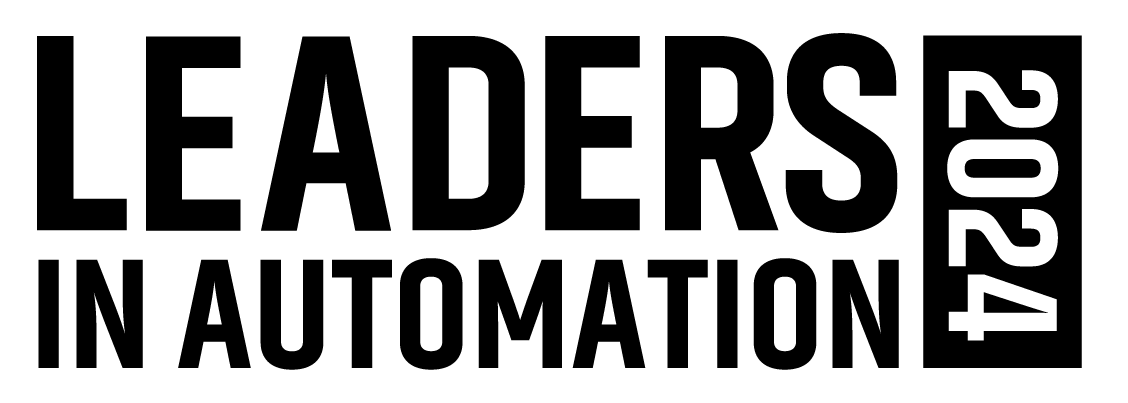Nine Tips For Building A Robust Network
- Plan for scalable bandwidth to handle the steadily increasing demand for data
- Explore heavier-duty switches and routers to support expanding demands
- Expect to integrate wireless communications
- Upgrade to equipment with precision timing features to enable synchronized data management and control actions
- Know how to integrate serial equipment into your complex Internet Protocol (IP) network
- Choose switches with flexible port configurations to easily integrate various types of new and existing equipment
- Integrate a strategy for cyber security as well as a physical security to keep control networks safe
- Bring corporate IT into data management as a partner
-
Understand that developing an outstanding industrial network is a work in process, not a one-time event
Source: GarrettCom, a Belden brand
Components of a Complete Network Connectivity Test
Cable
Cabling is one of the most common causes of network problems. It’s one of the few parts of the network that end users can get their hands on, so it’s not surprising things go wrong.
Link / Speed / Duplex
Ethernet to the desktop now runs at three different speeds (10 Mbps/100 Mbps/1 Gbps) and three different duplex settings (half/full/auto). Depending on how the switch and PC are configured, one of three things can happen.
First, everything works perfectly. Second, it doesn’t work at all—while it may take a while to solve, it will eventually be fixed. Third, the Ethernet works to a degree. This error is the most frustrating and may not cause noticeable symptoms. This problem can stump even experts for days, so understanding how these parameters are set is critical.
Mislabeled Cable
The most common cabling error isn’t a broken one, it’s a mislabeled one.
Network Services
Being unable to access network services such as DNS or DHCP from the user’s desktop can result in symptoms ranging from slow performance to a total lack of communications.
Power over Ethernet
The number of devices powered by Ethernet is exploding as companies deploy technology to support VoIP phones, security cameras, and wireless access points. If a device doesn’t power up, is the problem the cable, the device or the switch sourcing the power?
Connectivity to Key Resources
Once all the basics (above) are addressed, the final issue is whether the network will carry the user’s traffic to the places it needs to go.
Source: Fluke Networks
>> Click here to read Automation World's full editorial coverage on ethernet networks.