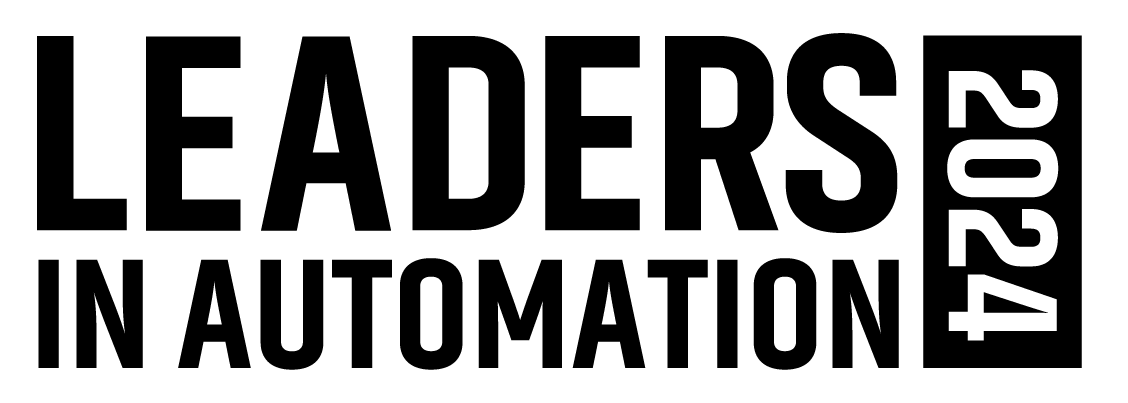Simulation technologies have numerous uses, many of which are focused on simulating plant processes to assess optimal operations and test possible plant configurations. Another use of simulation technology includes operator training. After all, since the simulation software contains data from the plant’s various automation devices and controllers, its virtual environment provides an ideal method for training both new and experienced personnel.
At the Siemens Automation Summit 2018, Harry Pigler of Pigler Automation, a Siemens SIMATIC PCS 7 solution provider, explained how Pigler Automation uses SIMIT to create and customize an operator training simulation. The example used in his presentation was based on Pigler’s work with a three-unit hydropower plant. The managers of the power plant wanted to be able to train operations personnel, with a variety of experience levels, in an offline manner that would have no impact on plant operations.
More specifically, the plant’s managers wanted the simulation to:
• Be portable and user-friendly by utilizing virtual controllers;
• Provide a medium-fidelity simulation (meaning that the simulation would have detailed, life-like features of the plant but not require the more complex models needed for high-fidelity simulations);
• Allow experienced personnel to concentrate on extensive plant problems while allowing for less-experienced personnel to concentrate on normal operations, such as startup, shutdown, etc.; and
• Present an order of events in a time-critical manner, meaning that an operator’s response would be required in real time.
In response to these requirements and to reflect the plant’s operating environment, Pigler used SIMIT to develop an operator training simulation (OTS) that featured customized breaker and generator control components and utilized virtual controllers to mirror the existing control system . SIMIT’s Component Type Editor, a standalone application that lets users develop their own components, allowed Pigler to mimic the plant’s hydro-power unit, including governor and excitation controls within the SIMIT model. Simulation for station service and the plant’s switchyard also utilized custom components in SIMIT.
The resulting simulation’s responsiveness to start and stop commands and mode changes makes it flexible enough to be used on a wide variety of the hydro-power units. It also responds to changes that will impact the generated MW (current real output of a generator) and MVar (current reactive power output of a generator).
The SIMIT overview screen created by Pigler for the use by the trainers allow for specific triggering mechanisms to introduce plant upsets and elicit operator response in training. Part of the screen is built like a Cause and Effect dashboard, which can be used to trigger a variety of failure scenarios. Expected outcomes are provided as a reference.
Pigler creates these overview screens to minimize the need to switch between SIMIT screens during an operator training session.
Explaining why Pigler Automation creates such specific simulated environments for its customers, Harry Pigler noted that “demand for training is higher today than in the past because of such widespread use of automation that operators typically just monitor the process. Incorrect response of operators to plant upsets is a growing cause for loss of plant production. Operator training systems offer the ability to train the operator for the right corrective action in case of a process upset..”
With this in mind, Pigler said that, when developing these scenarios, “we first look at what processes and equipment the customer has in place and then assess what types of training will be needed and who will be trained.”
The complete process used to create the OTS follows this path:
• Know the customer’s setup: Will they use real PLCs or virtual controllers; how many controllers need to be utilized and/or distributed in the OTS?
• Understand the scope: What are the training requirements and scenarios that need to be focused on and what level of simulation fidelity does the customer want?
• Design and implementation: For an OTS, most of Pigler’s work will be done in SIMIT, with any highly customized work done in SIMIT CTE (Component Type Editor).
• Testing by customer: This is where initial feedback is received and revisions are made as required.
• Deployment: At this step, Pigler trains the trainers and then provides support as needed.
As an example for OTS customization utilizing a SIMIT template, Pigler presented the creation of a template to simulate the on/off response of two cooling water booster pumps. Pigler developed this by working with custom templates in SIMIT, using the MotorLean template available in the software’s library as a basis. To do this, Pigler explained that he created a new template in the SIMIT’s Project Templates folder and called it SimpleMotor. Then he copied the MotorLean components to that folder, where adjustments were made to fit the field response of the cooling water booster pump and to introduce the option of a mal-function for training purposes.
“Couplings (connectors) were renamed for simplicity, the motor name was made available as a parameter and fault response logic was added,” said Pigler. “Once those steps were taken, all we had to do was save it. We could then use the SimpleMotor template to quickly create the simulation logic for the second booster pump.”
Another critical element of the hydropower plant simulation was the Power Circuit Breaker (PCB). Pigler needed to simulate the response of PCBs and to create a link and faceplate for it so it could be visualized on the OTS overview screen. To achieve this, CTE proved to be the most efficient tool. Using CTE, Pigler first defined the input and output signals of the new component and then defined parameters in order to configure instances. The code for the simulation, done in a structured code language, is placed inside a BLOCK where it is executed in a sequential fashion. The inputs, outputs and parameter define the visualization of the custom block in the SIMIT charts. By using CTE, Pigler was not limited to the SIMIT library components but had the flexibility to create the new PCB component to meet his specific requirements.
Pigler said that the SIMIT model can be largely generated out of the PCS7 Control Module Type (CMT) instances. For every motor or valve CMT in the control code there has to be a corresponding simulation for a motor or valve. By building SIMIT templates that match the CMTs the bulk work for a simulator model can quickly achieved.
Based on the increasing number of experienced worker retirements and the increasing deployment of advanced automation technologies, Pigler sees interest in OTS growing across the board. “We have more SIMIT OTS work coming up and are currently working to develop a Pigler Automation-specific SIMIT component library for hydropower plants,” he said.