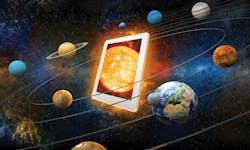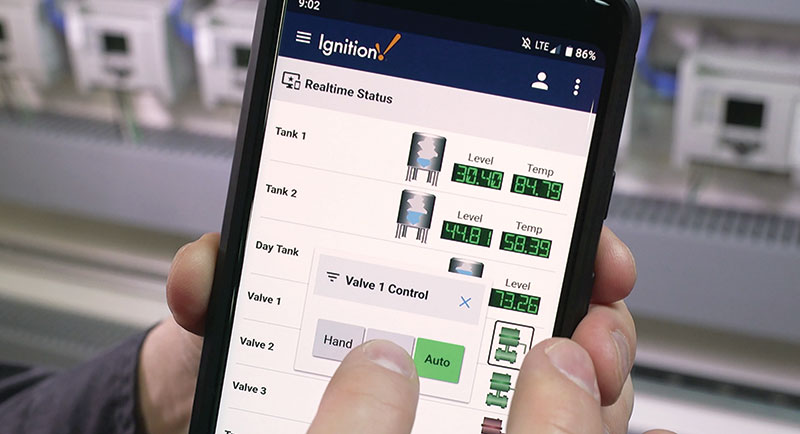The description of what a human-machine interface (HMI) is—and what it can do—is changing. The industrial HMI, which has historically been attached to a proprietary control system delivering vapid visual representations of the condition of a machine or multiple systems as part of a supervisory control and data acquisition (SCADA) system, is transforming into something a bit more recognizable.
Learning from the ultimate interface—an Internet browser—developers are leveraging web-based development technology like HTML5, JavaScript and CSS to build customizable interfaces that can pull information from intelligent devices and even add context, providing more business value.
In the age of the Industrial Internet of Things (IIoT), “HMI becomes a hub of information for anyone who wants to consume it, delivering new insights that will allow us to drive new ideas or processes or services from it,” says Benson Hougland, vice president of marketing at Opto 22. No longer just a window into a system, “HMI is becoming a method of communicating data in a meaningful way.”
That’s very different from the HMI/SCADA tools of yesteryear, which were designed to deliver a narrow scope of fixed information (such as alarms tied to instrumentation) to a single operator as a way to manage specific processes on the plant floor. The future of HMI is as a data aggregator that is responsive and mobile, allowing location-based information to be consumed by many users in a variety of formats.
HMI is no longer about the interface—it’s about the experience. “A smartphone, a tablet or a PC all come with the basic element of providing an immersive HMI experience,” Hougland says.
Indeed, HMI developers are becoming preoccupied with that intuitive interface we all carry around with us in the form of a smartphone. And, of course, there’s the cloud, which is where most HMI data will likely live in the future to become more accessible to more people.
Opto 22’s groov EPIC for IIoT or automation apps has a high-resolution touchscreen and groov View for device-independent HMI.
The iPhone-easy HMI
For people like Scott Nelson, who started his career at Honeywell and spent much of his time at refineries working on HMI usability designs for operators, moving HMI to an adaptable web design is the next logical step in the software’s evolution.
“Users expect it to be as easy as an iPhone,” says Nelson, who is now the chief product officer for Digi International, which provides IoT connectivity products and services. “Usability is becoming a must-have.”
Greg Philbrook, HMI product manager for AutomationDirect, agrees. “Mobile devices have been the driving factor behind user expectations,” he says. “You have this whole generation that has grown up with smartphones and tablets and are now getting into engineering, and they expect data to be available at the touch of a button. That’s why we are seeing an exponential growth in the expectation of the user to gather data from the Internet and share it to other databases all from the HMI itself.”
As a result, AutomationDirect, which is a direct distributor but also offers its own programmable logic controllers (PLCs) and operator interfaces, has a remote HMI app for Apple and Android devices that allows for a remote connection to the HMI. Customers are also asking to share information with other business systems as well as up to the cloud, which means user expectations are increasing around network connectivity, speed and security too.
Usability and security—which were once diametrically opposed concepts—must unite in the new era of HMI, Nelson says. “We are finding ways to do both.”
Digi builds devices that can talk to sensors and it also provides device management capabilities that facilitate where the data goes in the IoT stack and at the edge. “We tell devices where to send data, provisioning and pairing to different networks,” Nelson says. “Device management is what we call the quarterback of the stack.”
Though Digi products focus on connectivity, the key is interoperability and having the ability to pass information between systems, including proprietary HMIs. Digi does this via APIs, which is critical because the kinds of things that manufacturers want to monitor are changing. For example, Digi is working on an automation app for the distribution of animal feed.
“We are talking from the factory all the way down to the animals so that the customer understands the entire system, including the health of the animals,” Nelson says. “We understand how to move the data across multiple stages…and we have the ability to give them the data they need.”
Enabling mobility and accessibility to new types of data also means there will be more intelligence built in to the workflow, says Michal Postula, director of strategy and innovation for industrial platforms and IoT at Aveva, which provides engineering and industrial software for asset and operational lifecycles. “Condition management and artificial intelligence will play a role,” he says. “And then, when an alert is received, it won’t be a SCADA graphic, but a more condensed delivery of natural text and simple text that helps triage. It will be a more natural, comfortable experience to help users make the right decision.”
The role of the next-generation HMI is to deal with different types of inputs, devices and protocols and make sense of it all. “We are very early in the journey,” Postula says. “It may take another 10 years to figure out.”
Beckhoff’s TwinCAT HMI is a web-based tool based on HTML5 and JavaScript that behaves responsively to each operating system, browser and device being used.
A decade away vs. what’s here today
Some companies are well on their way to figuring out the next step in the HMI evolution.
In April, Beckhoff Automation announced the worldwide launch of its TwinCAT HMI product. TwinCAT software, which turns a compatible PC into a real-time controller with a multi-PLC system, has been around for more than 20 years. But this is the first time the company has entered into the HMI market.
“We thought a lot of companies had great HMIs,” says Daymon Thompson, Beckhoff’s North American product manager, explaining why the company resisted getting into the HMI business in the past. “But with the web-based stuff, we thought, this is the future. And we feel like we could do something unique here.”
Beckhoff took a pioneering approach to next-generation HMI, integrating it directly into Microsoft Visual Studio so that programming is unnecessary and configuration is handled easily using the TwinCAT HMI graphical editor. Based on HTML5 and JavaScript, the HMI is adaptable and acts responsively irrespective of the operating system, browser or device. The architecture makes it possible to develop applications for local panel displays to multi-client, multi-server and multi-runtime concepts, mixing standard controls with custom designs.
“We launched TwinCAT HMI, based on HTML5 and JavaScript, knowing that in the future it wouldn’t just live on a PC or a machine,” Thompson says. In fact, Beckhoff built a customer demo that has HMI on a virtual machine in the cloud pulling data from multiple locations. The HMI is running on Microsoft Azure and acting as a hub to aggregate data from around the world. Different controllers can stream data across the web using MQTT, which the HMI consumes. So the HMI basically subscribes to the data types it needs using the appropriate security credentials.
Thompson is quick to note that, though the HMI of tomorrow will use modern tools and technologies, it will still require a local look and feel as the operator interface. Being local doesn’t necessarily mean it will be attached to the machine—it could be on the network, aggregating and distributing data to where it needs to go. “The HMI of tomorrow will be one piece of software programmed with different screens for different people,” he says.
Rockwell Automation tackles this with a thin client approach. Its ThinManager product offers a way to distribute the visual display. While content is centrally managed, streamlined workflows can be distributed to end terminals, be it a thin client, a mobile tablet or a PC.
“ThinManager makes distribution and use of HMIs more feasible and easy to take care of,” says Tom Jordan, ThinManager marketing lead at Rockwell. Content can be delivered based on the user’s role and where they are in the facility, or it can be delivered based on the device and the user, content and location criteria set, he says. It is also a location-based mobility device. Scan a QR code, for example, and access to the content is only delivered in a valid location set by the ThinManager platform. In other words, simply having access to the network is not enough to receive content; you must be an authorized user in an authorized environment.
Inductive Automation’s Ignition 8 includes the Perspective module, a visualization system that can build SCADA, HMI and alarming systems optimized for mobile devices.
More data, less disruption
Inductive Automation is on board with the theory that HMI should be—and will be—a highly distributed, flexible, yet secure application. In September, the platform provider of SCADA, HMI, manufacturing execution system (MES) and IIoT applications, announced Ignition 8, a new version of its software.
Planned for release in February, Ignition 8 is built to handle larger systems—to accommodate an unlimited tags licensing model—and beefed-up security. In addition, given that manufacturers live in a mobile world, Ignition 8 enables HMI access to everything from a phone.
“For us, a major part of Ignition 8 is a module called Perspective, a new visualization system that is allowing somebody [using] Ignition to develop apps that can be delivered to a browser,” says Travis Cox, Inductive Automation’s co-director of sales engineering. Leveraging HTML5, CSS and JavaScript, “it is sort of like a new virtual machine to run the apps they are building.”
Similar to the consumer world, where a message pops up on your phone to alert you of a new Facebook message, alarms on the plant floor can also take advantage of the phone functionality, including push notifications, GPS, barcode scanning and the camera. “We are bringing the entire power of the web,” Cox says. “It’s an important release for us because we are breaking down more barriers for people to have access to data with, of course, the security.”
Inductive Automation provides a developer toolkit for users and partners. Opto 22, which has its groov Edge Programmable Industrial Controller (EPIC), uses this toolkit to embed Ignition Edge directly on the controller. Next year, Opto 22 will add the capability to view Perspective screens directly on the groov EPIC LCD touchscreen. It also supports MQTT and Sparkplug natively, which means it can publish its connected devices and tags automatically so that Ignition can consume data from them at the SCADA level.
The groov EPIC product family includes visualization software, called groov View, that makes it easy to build a unique operator interface via drag and drop from a built-in library of gadgets. View can be accessed from smartphones, tablets, laptops and computers, enabling the user to monitor and control equipment from anywhere.
It’s about doing more with less. “This changes the game,” Hougland says. “Certainly, in an industry where we are seeing a decline in personnel that know how to run a system and keep it operating, doing more with less means having a remote capability.”
Bottom line: the role of the HMI is changing. What used to be a dedicated connection to machine control is becoming an all-encompassing IIoT power app. Soon, says Aveva’s Postula, “the role of HMI will be the brain that knows how to make sense of the mass of data that will be flooding it.”
About the Author
Stephanie Neil
Editor-in-Chief, OEM Magazine

Leaders relevant to this article: