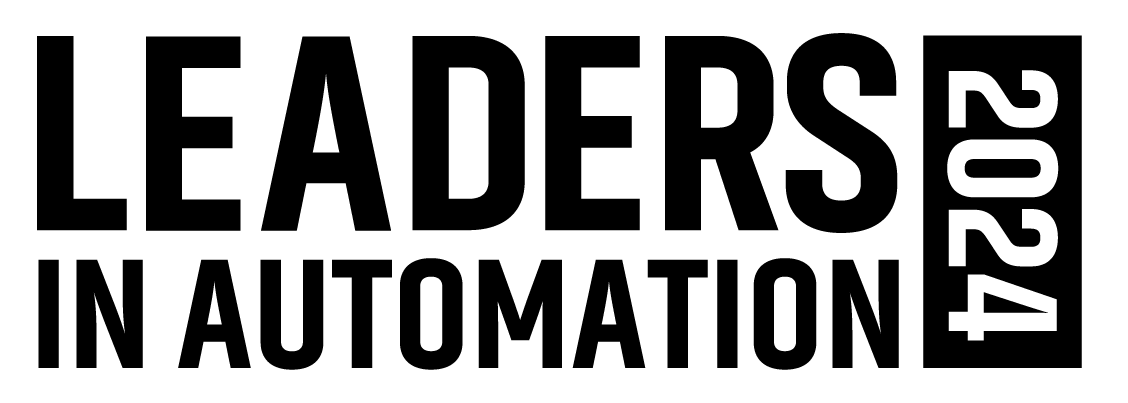If you’re an OEM or integrator, you want to build the best system you can, on time and within budget. Get one step closer to that goal by reviewing this list of common mistakes and misconceptions.
Mistake #1: Selecting the cheapest option
The lowest cost component isn’t necessarily the most cost-effective component. Buying the cheapest version may actually cost more money in the long run. Consider an HMI. The base-level HMI might have the lowest price tag but its function will only be enough to let the operator run the machine. Today’s smart HMIs range in functionality from being able to add a few bells and whistles to eliminating the need to buy additional components.
Some HMIs accept memory cards that can be used to store the operator manual and other technical references, replacing hard copies. Add a bit more functionality and they can act as Web servers, sending troubleshooting videos and pages from the service manual to mobile devices used by operators around the machine. This can speed troubleshooting and fault recovery, as well as commissioning.
With the increased interest in minimizing total cost of ownership, more and more organizations are turning to predictive maintenance and online condition monitoring. An HMI with built-in data logging capabilities can capture machine condition data for future use, saving money on the purchase of a dedicated data logger. The HMI can be programmed to serve up this data on machine-health dashboards, effectively acting as edge processors. This task is typically performed by a gateway device such as a PC. Fewer components reduces costs, maintenance, and footprint.
Mistake #2: Avoiding new functions because you think they’re too complicated
In the current market, many machine builders have all the work they can handle. It’s easy to just stick with their current platform and components – they know the technology, their technicians can assemble it and support it. It’s not that they don’t see value in the new technologies. The problem is that they have limited engineering resources and don’t think that they can support the new technologies. In this case, they are making a big mistake.
During the economic downturn, many vendors devoted a significant amount of time to developing technology that not only performs effectively but that also is designed for ease-of-use. As an example, consider using pre-defined templates from the development environment. There are many “canned” screens that can be repurposed or tailored to fit your specific application. From a simple tank farm used in a continuous process to a PackML-type process flow for packaging users, there are a number of industry and application templates that can be used to guide or convey an idea to the user. By optimizing these templates, OEMs can avoid the pitfalls of cookie cutter designs that are simple to execute but don’t effectively guide the process. With a library of easy-to-modify templates, machine builders can customize screens with the end user in mind, creating more value for their machine through the front-end interface. Display technology is constantly being created but properly embracing it and applying best practices is where the rubber meets the road.
Mistake #3: Not taking advantage of remote access
OEMs and integrators are frequently responsible for the machines they build, whether through warranty or service-level agreements. Remote access lowers the cost and amount of time required to maintain equipment while improving responsiveness and delivering better overall service. Remote access makes it possible to:
- Check machine health
- Troubleshoot faults
- Install software patches and updates
- Check operating conditions to see if customer has voided warranty
- Capture data to show the customer that they need additional equipment to meet production quotas without running their machine out of spec
Despite these benefits, machine builders and integrators sometimes avoid the technology because they think that means fighting with the IT department for approval. In reality, many smart components already feature built-in connectivity. Engineering teams may be able to take advantage of the benefits of remote access without adding components, cost, or complexity. They simply need to access functionality already in the equipment. Alternatively, they can look for remote monitoring equipment that uses wireless connections, such as IoT gateways that use cellular networks to send data to the cloud, bypassing wired networks managed by IT.
Mistake #4: Designing separately for real-time and PC/mobile environments
In the modern manufacturing environment, end-users, management, maintenance, and OEMs alike want their choice of methods for interfacing with the hardware. It may take the form of a desktop PC, a tablet or other mobile device, or the HMI at the machine. Machine builders need to design in these options. That doesn’t necessarily mean developing in three different sets of code, however.
Depending on the component and operating system, the same HMI program can be used on the embedded system and the PC version without changes. A machine builder may be able to take advantage of other accessible applications to complement their solution, such as analytics suites, custom applications, or possibly fault routines from the local or network controller. Vector-based graphics software enables easy manipulation of screen data so that it can be reconfigured using a drag-and-drop interface. The HMI screens can be repurposed and customized for optimum PC/mobile viewing. The emphasis should be on efficiency and reuse.
Mistake #5: Avoiding augmented reality
Augmented reality is an important usability feature for anyone working on the machine. Head-up displays let staff access documentation and machine diagnostics hands-free, increasing both efficiency and safety. Operators and maintenance engineers are no longer tied to the HMI. They don’t need to carry manuals or even mobile devices in order to view troubleshooting videos or fault-recovery procedures. They can access information from any point on the factory floor.
Augmented reality is a value-added function for OEMs, integrators, and even third-party or reliability experts. OEMs may be reluctant to try the technology, however, out of concern that it will be complex and time-consuming to implement. The good news is that this functionality can be implemented easily and without dedicated hardware. A smart HMI can serve up the pages to the AR headset. The headset functions as a passive monitor rather than an active device that needs to be integrated into the machine. The result is greater functionality for the machine without significant impact on cost or engineering hours.
Mistake #6: Focusing only on machine operation and not on maintenance
Total cost of acquisition (TCA) has historically driven buying decisions for industrial equipment. That purchasing model is beginning to change, however. Given the high duty cycles and long lifetimes of automation equipment, operating costs dwarf the initial capital outlay. As a result, an increasing number of companies have begun to realize that total cost of ownership (TCO) is a more effective metric to use when making cost/benefit analyses.
Design shouldn’t just focus on torque, motion profiles, and user interfaces, though. Machine builders and integrators also need to focus on adding predictive maintenance to their equipment. It will benefit their customers by reducing downtime and increasing operational equipment effectiveness (OEE). It also directly benefits OEMs by reducing their cost of business.
The new generation of smart components is designed to simplify commissioning, streamline troubleshooting and updates, and support failure prediction, enabling manufacturers to replace equipment before catastrophic failure (and time spent on airplanes by support staff). In the event that failures do occur, smart displays can diagnose the machine down to the field device or even control logic and quickly suggest corrective actions for repairs. Some more advanced displays can enable maintenance-level personnel to access and change machine operations without the need for personal computers or development code. These capabilities can be real game changers for manufacturing production lines where downtime is calculated in hundreds of dollars per minute. These types of embedded solutions for maintenance personnel can pay for themselves during the first crisis.
In today’s market, performance is no longer enough. The focus should be on delivering equipment that is fully featured but easy to build, operate, and maintain. It starts with simplifying machine design and integration. By avoiding these common mistakes and misconceptions, OEMs can increase productivity and OEE for their customers while reducing costs and engineering hours for themselves..
Sidebar #1: hardware GOT
Product Spotlight: Feature-Rich Graphic Operator Terminal Streamlines Machine Design
The Graphic Operator Terminal (GOT2000) family of programmable color displays combines sophisticated features with ease of integration. Performance starts with flexibility. Instead of using the switches and lamps of a conventional interface, the GOT2000 presents those functions as graphic elements on a touchscreen unit. The approach eliminates the need for switches and lamps, reducing cost, wiring, points of failure, and size. Best of all, the OEM can completely change the feature set of the GOT2000 simply by reconfiguring screens using the drag-and-drop interface of MELSOFT GT Works3, the GOT screen-design software. They can generate their own screens from scratch or customize screens from a library of templates.
The addition of onboard memory enables the GOT2000 to store essential information like user manuals, system diagrams, fault recovery procedures, and troubleshooting videos. The GOTMobile function enables the GOT2000 to act as a web server, sending screens to mobile devices deployed elsewhere around the machine or on the factory floor. It can also transmit data to augmented-reality displays for hands-free operations.
At the higher end, the GOT2000 can take on the task of other components, reducing part counts, footprint, and points of failure. For example, some units have the memory and processing power to capture machine health and process data, essentially acting as data loggers. With the addition of analytics software, some models can process and present results on specialized screens configured as dashboards, replacing the needs for edge processors. When properly configured, they can also interface with manufacturing execution systems (MESs), to function as gateways. These functions are not just useful in their own rights. They give OEMs the ability to design standardized hardware platforms that can be customized for each customer and upgraded at any time simply by modifying the software.
The GOT2000 family includes displays in a range of form factors, resolutions, and sizes. Users can specify interface types, sensor types and memory. For more information on the options available, contact Mitsubishi Electric Automation