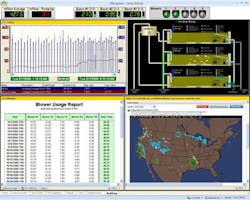Canary Labs Announces InfoLink Process Historian
Martinsburg, PA —March 3, 2009—InfoLink Process Historian from Canary combines several software packages, including Canary’s Trend Historian and Trend Link software, Software Toolbox’s symbol library, and optional XLReporter from SyTech, to provide a real-time and historical view of a process. With just a few keystrokes, an operator can call up historical data from any point in the past, and review trends, HMI screens and reports exactly as they occurred. Pricing starts at $3,500, with XLReporter available for an additional $1,600. InfoLink offers more capability at that price than similar software historians that cost five to ten times as much. InfoLink runs on any PC, including HMI workstations running HMI/SCADA software, and obtains its data via OPC interfaces to PLCs, DCSes, RTUs and other hardware and software packages. It stores data with tags and time stamps, so it can be retrieved and displayed on screen in real time or in playback mode. Unlike some competitive process historians, which use compression technology, InfoLink retains all the original data on disk. With compression, the other historians lose the resolution of the original data. Screens can be easily designed to mimic HMI displays, or to present trends and comparisons. InfoLink can calculate and display KPIs (Key Performance Indicators) in real time. Placing KPIs in a prominent location on the screen lets operators and users quickly see critical values that affect a process in real time or as it happened a month ago. With InfoLink a user can quickly and easily create professionally looking graphics. InfoLink incorporates the industry standard graphics symbols from Software Toolbox, allowing users to see real-time graphical representations of the process. More than 4,000 different symbols are available.InfoLink integrates with XLReporter from SyTech, the leading provider of automated reporting and data analysis. Data from XLReporter and Canary’s Trend Historian can be formatted into high-quality reports that can be stored in an HTML format, making them viewable via standard web browsers. With InfoLink, viewing reports is only a click away.In Playback Mode, InfoLink is like having a DVR player that recorded everything that happened in real time, and plays it back at whatever speed is needed. InfoLink can even Pause and Step through events that occurred at a critical time. An operator can change from a trend display to an HMI screen with graphics, or put four different screens on the display at the same time. How did that happen?These are all-too-common questions: What happened? Why did the process spike like that? Operators and engineers often want to go back an hour or a day or even a month to review what happened in a process, or to compare the results of one process to another. But process systems today are extremely complex, with huge amounts of data that operators and users need to make the best operating decisions. An operator’s focus is on running the process, not searching for historical information in several different and often incompatible software applications. InfoLink makes calling up historical data simple and easy.With InfoLink, a user can design layouts using multiple layers that provide finger-tip access to historical data. Organized and efficient screens give users the ability to look at all of the information in one place.Advanced Tag ExplorerTrying to find a value that is, say, between 500 and 505 psi among 20 million values in a database can be like looking for a needle in the haystack. InfoLink’s Tag Explorer tool does the job. Built-in search tools find and display historical data in any format required.Advanced Tag Explorer lets an operator:· View tag attributes (description, engineering units)· Display a tabular view of all historical data with access to any annotations· Show statistical information about the tag· Show a graphical trend view of the data· Search for data to find and view historical data matching various conditions.Integration both In and OutInfoLink integrates with external information, so that views from the World Wide Web can be integrated into displays. For example, if a process is weather dependent, displays showing “weather radar” are possible. Possible applications include:· Access to a “Google Map” to see streets and aerial views for a waste water treatment plant.· Access to on-line manuals for critical equipment such as pumps and motors.· Access to drawing and design documents.· Access to local HTML-based applications, such as cameras.InfoLink builds on the foundations created by Canary’s Trend Historian and Trend Link software packages. Even after 10 years and more than 10,000 installations around the world, Trend Link features are unmatched by any other trending tool. InfoLink brings these and other components together in a single, easy to use application. InfoLink provides a user interface that gives an insight into the Process.More information on InfoLink can be viewed at: http://www.canarylabs.com/products/infolink