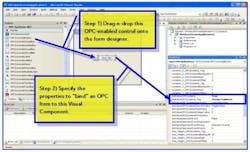Top 10 Reasons to Choose .NET for Custom OPC Application Development
When it comes to custom Industrial Software development, let’s face it, you have a lot of options available.
- Which programming language do you want to use?
- Which development environment (IDE) do you want to create your applications with?
- What kind of application(s) do you want to create? Do you go for Windows Forms, Web Pages, Web Services, Mobile applications, or even use a Scripting language for producing Shell-scripts, or some/all of the above?
- Once you’ve created your masterpiece, how do you test it? How do you maintain and deploy it?
- Multiple development languages are supported: VB6, VB.NET, C#, C++, J#, Scripting
- Multiple platforms supported: Winforms, WebForms, Services, Mobile, Console, Scripts
- Advanced debugging capabilities and unit-testing features built into the development environment
- ClickOnce deployment, otherwise known as SmartClient technology makes deployment easy