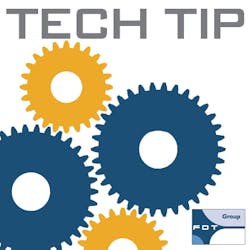Intelligent Device Configuration: How to Customize Your View — It’s Simple!
Think about it: We pay attention to the “Check Engine” diagnostic light in our automobiles but not necessarily to warnings from our intelligent measurement devices, which also provide early indications of potential device or process problems. Why not? Because they aren’t always relevant to the specifics of your application, and delving into a seemingly simple project to create customized alerts can eat up a lot of engineering time. Now, with FDT Technology, it’s not as hard, or time consuming.
Management of intelligent measurement devices doesn’t have to be difficult or complicated. When you use the right tool, it becomes a lot easier to deal with devices from multiple suppliers and with multiple field communication protocols. FDT Technology is such a tool.
The basic components of the technology are a Frame Application and a DTM (Device Tool Manager). The Frame is a software application that enables a graphical interface or view used to configure, maintain and diagnose intelligent measurement device from many leading suppliers. A Frame functions as a “window” or “view” that displays device parameters and information by way of an installed DTM provided by the device supplier. This combination provides a simple, clear and easy-to-understand device management environment that can change your view of the device by indicating diagnostic warnings of potential problems which may help you reduce maintenance and operation costs.
Think of a Frame Application as similar to your favorite Internet Browser. By using a common browser — like Internet Explorer, Google, or Netscape — you can access different websites provided by many companies. On each website, you find information and tools of all types depending on what the website owners wants you to know and see. In the case of FDT Technology, the Frame Application is the browser and the website is the device DTM. One single Frame can support many different DTMs from many different suppliers of many different device and measurement types eliminating multiple or proprietary software tools. The Frame can be embedded as part of a DCS, PLC, asset management tool or can be a standalone application.
There are a variety of Frame Applications available today — from the basic to the more advanced. Some Frames are used just for device configuration and others used for more advanced device management and integration into ERP or CMMS applications. This variety provides a low-cost, low-risk way to get started changing the way you view and manage your intelligent field device. PACTware, for example, is a free downloadable Frame Application while FieldCare, FieldMate, Asset Center, Asset Manager, Field Device Manager and other asset management applications offer a variety of additional functions, features and capabilities.
Chances are that your current automation or host suppliers may offer a Frame Application to provide the “view” into your devices. Suppliers create and offer DTMs to work in all FDT compliant Frames because they want to offer the most powerful device configuration and diagnostic tool possible so you get the most value from their device.
The graphic interface or view of a device is displayed in the Frame and is supported by a style guide that helps to make the view of every device look similar on every Frame. The device configuration “view” may include easy to use elements including drop-down selection menus; graphics; charts; wizards; tables; graphs and more. Among other benefits, these elements reduce technician training time.
Now, using this standard toolset, the intelligent field device provides early warnings of device or process problems — the check engine light — that you can view using a Frame. And, since this technology is protocol independent, it works with HART, FF, Profibus, DeviceNet, Profinet and many other automation protocols.
By using a device configuration and management Frame Application you can:
- Reduce device configuration and loop-check time,
- Lower risk because Frames work with current installed devices and systems, and can be incrementally implemented,
- Standardize the work process over multiple device types from multiple suppliers,
- Prevent unscheduled shutdowns by checking device diagnostics and status,
- Shrink outage time by doing only necessary work and repairs, and
- Move from a scheduled to predictive maintenance strategy— lowering your maintenance and operating costs.
Getting a Frame Application and DTMs is easy. In fact, your current system might be FDT enabled already! Contact your automation suppliers and you might be surprised how fast you can get started. Or, visit http://www.fdtgroup.org/product-catalog/certified-dtms for more information and a list of available certified Frames and DTMs.
So the next time you want to see if the “Check Engine” light is on in a measurement device, don’t grab your hardhat, handheld and tool belt. Just customize the view! Save time and reduce errors by using the diagnostics and device information sitting in your intelligent devices. Start using a FDT Frame Application and change the view!
Check out the FDT YouTube video on “What is a Frame Application – How to Customize Your View” to learn more: http://www.youtube.com/watch?v=wOtDNBgm1pQ&feature=c4-overview&list=UUQhg8wIWMgCYjqPgNOGznyA