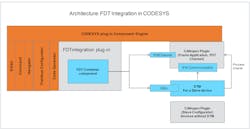One Software Environment, Myriad Functions
SoMachine from Schneider Electric is a unique software solution for developing, configuring, and commissioning an entire machine in a single software environment. Many enhanced features are now available using predefined templates via plug-ins including logic, motion control, HMI, and related network automation functions that allow users to save engineering time by applying complete libraries or even a new machine module.
The SoMachine programing environment is based on CODESYS. CODESYS is an IEC 61131-3 development environment which allows customized plug-ins with additional functionality. It provides the full development environment, from IEC 61131-3 Editors (FBD, LD, IL, ST, SFC), compilers for many CPUs, libraries, comprehensible device integration, with editors and catalog manager.
Plug-ins are used to add specific functionality to the original environment, such as new commands, editors, menus, project data, etc. The FDT integration into CODESYS uses this plug-in concept. The figure gives an architectural overview. The plug-in component engine loads all the plug-ins functionality templates. The FDT integration module uses the FDT container component to manage the FDT project and the related DTMs.
The plug-in also uses other plug-ins like the navigator to manage the project tree view. To have access to the DTM in CODESYS, a device description is needed. For this, a catalog scan is done, to read the attributes of each DTM and creates the CODESYS standard device description. With these descriptions the devices are seen in the device repository as other devices which do not provide a DTM.
Communication DTMs can be added. When one is installed, the integration plug-in receives an event and a FDT project is created with the newly added Communication DTM. The data is stored inside the same CODESYS project, providing a single data source. The topology is managed by the standard mechanisms used for any other device.
Every device in CODESYS has a corresponding editor. The plug-in concept makes it possible to add editors and in case of a DTM the UI is loaded side-by-side with other editors for the device as a new tab. For example, a CANopen device will have an input/output list, plus other PLC relevant information such as the node ID. The editor configuring the node ID will also pass the node ID to the DTM.
The communication to the field can be done either by a Communication DTM or the built-in communication channels, which are provided by CODESYS for some protocols. The built-in communication channel uses the PLC fieldbus interfaces to send data to the device. To achieve this, the connection PC-PLC is used to send data which is processed on the PLC level, providing a transparent access to the devices.
The integration of FDT into SoMachine and the plug-in concept of CODESYS permits the re-use of existing DTMs. This allows users to fully exploit all the features provided by such DTMs, e.g. for drives with enhanced user interfaces for configuration, commissioning and diagnostics.
For more details see: http://www.schneider-electric.com/en/product-range/2226-somachine/?filter=business-1-automation-and-control&parent-category-id=3900
CODESYS® a trademark of 3S-Smart Software Solutions GmbH