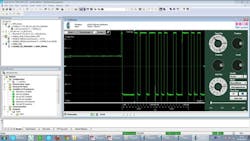Digging Into Diagnostics
FDT/DTM (FDT Technology) addresses a broad range of industrial applications in factory automation which have been examined in previous newsletter articles. Fieldbus integration is one such area, where SPS programming tools can integrate fieldbus systems using a standardized mechanism, reducing the development effort needed for merging fieldbuses. This month’s instalment focuses on FDT’s role in simplifying diagnostics and analysis.
Integrated tools for network/fieldbus diagnostics
Network and/or fieldbus components are important enabling elements for system availability. Standalone tools are currently used to investigate faults on the fieldbus. Normally, these tools comprise a special piece of hardware which is connected to the fieldbus and the corresponding software.
There are a number of these on the market. There’s an all-in-one tool containing the hardware and software, as well as one in which these are separate, with software that generally runs on a PC. With FDT, it is now possible to integrate diagnostics software in any FDT application, e.g. an SPS programming tool. The manufacturer of the diagnostics tool supplies its hardware with a "device DTM" which provides all the diagnostics functions possible with the hardware. This includes identifying the fieldbus participants, telegram views and the oscilloscope function.
This DTM is integrated in the tool just like any other DTM. Where the DTM is connected via Ethernet to the hardware on the fieldbus, it is also possible to perform diagnostics via remote access. Image 1 shows a Profibus diagnostic DTM. It enables analysis on the various Profibus layers. With the oscilloscope function, the signals can be recorded and evaluated in detail.
In addition to using a diagnostic DTM for a fieldbus, it is possible to integrate diagnostics functions in a fieldbus master DTM. To do this, diagnostics functions are added to the DTM with an appropriate user interface. Although the range of functions is not as extensive as those of the diagnostics tool previously described, it does supply sufficient information in many cases. In addition, on systems with several network/fieldbus levels, the diagnostics data of the relevant master DTM can be viewed from the tool.
Functions for device diagnostics in the DTM
Using basic device status information in the process image, an SPS can determine whether there is a device fault. This fault is then reported to the operator accordingly. A detailed fault analysis often requires device-specific data. The device DTM can be used in this case since it provides functions which enable specific fault diagnosis.
The manufacturer determines how detailed and how extensive the diagnostics functions provided are – FDT does not specify any limits for this. Diagnostics functions integrated in the DTM are particularly useful for users who deal with devices which have an extensive range of functions. Image 5 shows an example of this type of device class – a DTM of a frequency converter in an SPS programming tool. Here, several parameters can be recorded and compared simultaneously over the course of time.
Summary and outlook
In addition to providing a standardized engineering environment, FDT also enables the integration of tools for diagnostic and maintenance purposes. Diagnostics functions in fieldbus master DTMs help in the analysis of fieldbus problems. Specialized diagnostics tools for fieldbuses can also be easily integrated using a DTM. With a device DTM, the manufacturer can provide specific functions which enable the user to quickly determine the cause of the fault. It is possible for the manufacturer of an FDT tool and the user to use the diagnostics tools described here without any additional cost since they are integrated via the standardized FDT interface.