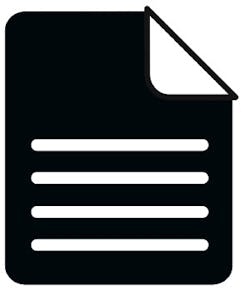The Energy Optimizer from Arch Rock includes the Energy Visibility Portal, PhyNet Router and IPpower Notes. The portal is a web-based application which displays detailed energy usage information in graphical and tabular formats. It's accessible either as a hosted service or on a PhyNet Server appliance.
The PhyNet Router, an embedded networking device connecting the user's Wireless Sensor Networks (WSN) to the Energy Visibility Portal. The router connects to the portal over local- or wide-area network links (e.g., Wi-Fi, Ethernet, cellular) and to the sensor nodes over IEEE 802.15.4 low-power radio links using the IETF 6LoWPAN standard (IPv6 over low-power wireless personal area networks). Deployments can include one PhyNet Router per local site, or multiple routers for high availability and load balancing.
Arch Rock IPpower Nodes are mains-powered and mounted in or near electrical circuit-breaker panels; each node measures AC power and voltage on up to three circuits.
Typical information and benefits include:
- monthly spending by user-designated physical area (e.g., data center, quality assurance lab) or functional area (e.g., lighting, air conditioning system);
- monthly spending breakdown of those physical/functional areas into individual circuits, identifying the biggest power users in each area and thus indicating where to target money-saving efforts or how to pro-rate tenant or departmental charges;
- electricity distribution breakdown by the three phases of utility-provided AC power; this takes utility rate structures into account, providing facilities managers with knowledge useful in reducing usage uniformly across all three phases to avoid peak-usage or overage penalties;
- cumulative monthly spending, for comparison against a variety of baselines such as organizational budget, historic spending (e.g., last month, same month last year), compliance goals, and usage at comparable facilities;
- real-time demand, reported at user-defined intervals ranging from minutes to weeks plus year-to-date; information on usage peaks detected within those intervals can be used to avoid rate penalties;
- site activity log: ongoing, automatically generated log of spending per kilowatts of power used on a given day; can be user-annotated with actions taken (e.g., bulbs changed, thermostats adjusted).
About the Author
Gary Mintchell
Editor in Chief

Leaders relevant to this article: